It’s been a long, frustrating morning for Disney World goers trying to book their park time for the next several months today. And there was one feature that was conspicuously missing from the new system: the ability to change plans.
After I (Rebecca) got lucky and was able to make all of my park plans for our 2020 stays, I decided to play around with the system and see what I could learn about it.
I made my husband a dummy reservation for Animal Kingdom for July 11 (he is on my resort booking for next month, but will not be joining me after all). I wanted to see how one would go about changing parks once they had selected a park for the day.
I have yet to get into the “my plans” section of the my Disney Experience website, but I am able to see our plans in the app. On the app I only have the option to cancel the reservation:
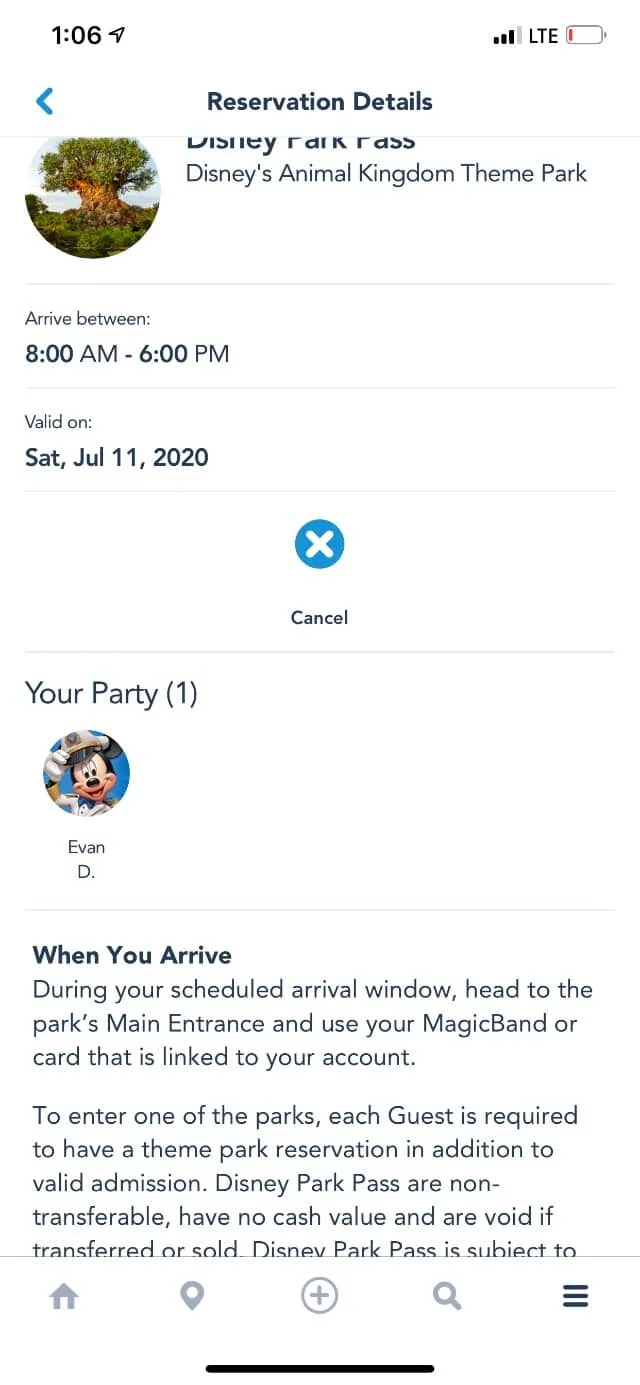
It shows the chosen park, the party for whom it is booked, and gives the park hours for that day. Above his Cruise Captain Mickey avatar, you can see I’m only given the choice to cancel.
Unlike the previous system where guests reserved fastpasses, it does not appear that you can “shop” for other available parks without first giving up your reservation for that day.
As you may recall, if you had Fastpasses booked at Epcot and wanted to see what was available at Hollywood Studios, you were able to take a peek, select a new fastpass and then confirm that you wish to drop your Epcot fastpasses to get the new one at Hollywood.

This new system does not appear to have a similar option.
Undeterred, I waited in queue again thinking that maybe it would allow me to change his chosen park by booking the new park in the same manner I booked the initial park.
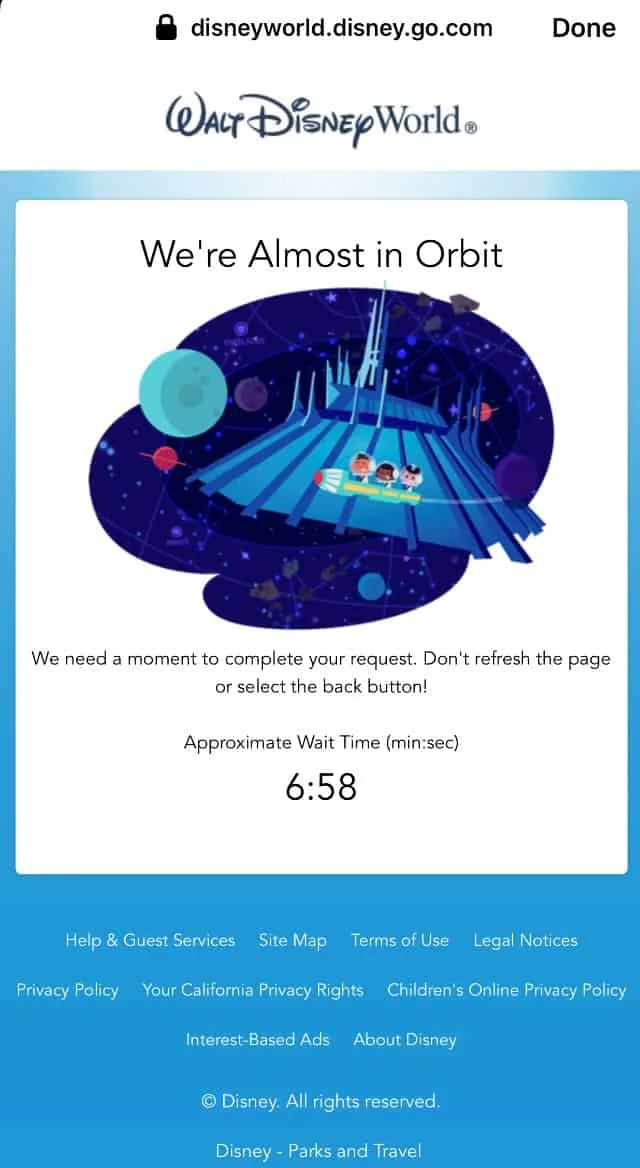
However, when I got in to the system, I selected his name, picked the same date (July 11) on the calendar, and I received this message:
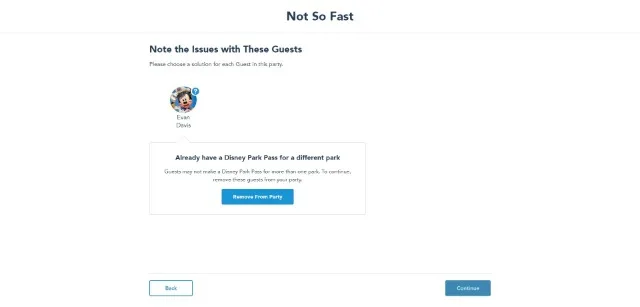
It wasn’t just the poor grammar that bugged me! My only option is to remove him from my party. So, it seems it is not possible to change the park he has booked for that date without first dropping his reservation for Animal Kingdom.

I know this will frustrate a lot of guests because of the trouble getting into the system at all to begin with. But, it seems that if you want to select a different park, you’ll need to cancel your original booking first.
I suggest that if you must do this, pull up the affected booking in the app on your phone while you wait to get through to the reservation system on your browser. That way you can cancel your reservation and then quickly pick up a new one once you’re in.
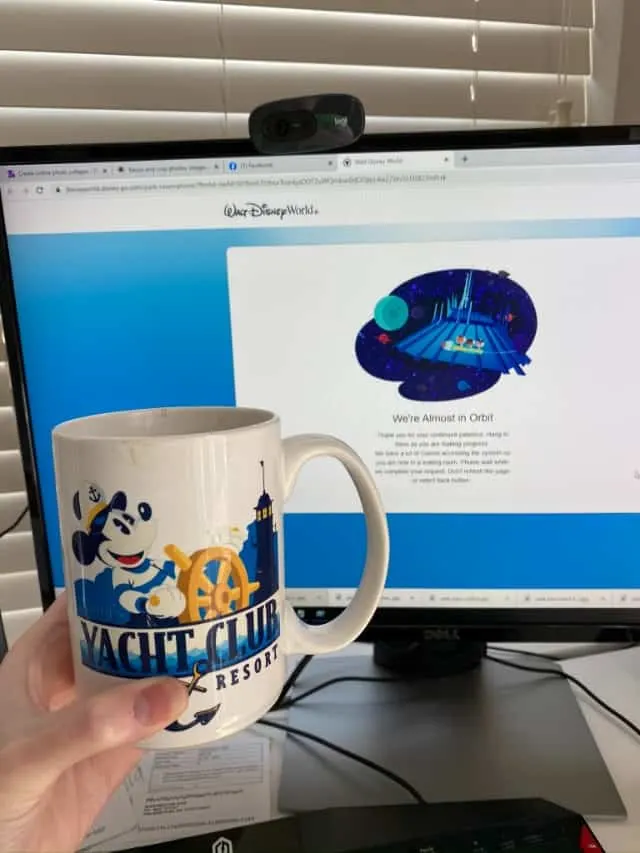
If you haven’t gotten to book yet, check out my step by step guide with pictures and Monica’s helpful tips for booking here.
Have any of you tried to modify your park reservations? What was your experience? Let us know in the comments on Facebook and let’s keep the conversation going in our Facebook group.
-Rebecca W Davis
Discover more from KennythePirate.com
Subscribe to get the latest posts sent to your email.



Sharon D Lucus
Tuesday 23rd of June 2020
I tried to log on at 7 AM eastern. At 4:14 pm, I got in! My computer sat there ALL DAY until it finally let me in! As instructed, I did not refresh or use my back button - lol!
Ken
Tuesday 23rd of June 2020
I had 3 months to decide which parks I wanted to go to. No need to change my plans.
Kathy
Monday 22nd of June 2020
I was stuck on the app for 6 hours before I got in. Got dropped or kicked out too many times to count. Very frustrating.
Rebecca Davis
Monday 22nd of June 2020
It was SO frustrating! Glad you got in though. Thanks for reading!
Cornelia Brown
Monday 22nd of June 2020
What are thoughts or information on those who had resort reservations but had not purchased tickets yet? I was planning on going with a group in November. I am a passholder but they were planning on getting military tickets closer to our departure. Now that there is a hold on ticket purchases - has there been any solutions to this? And if they do manage to purchase tickets and there are no more park reservations available - can they be refunded?
kennythepirate
Monday 22nd of June 2020
You'd need to ask Disney about refund options. At this time only Hollywood Studios for three of it's opening days has sold out
CSims
Monday 22nd of June 2020
I have multiple reservations throughout the fall/winter and although it says you can do length of stay for your reservation, they really only mean for a single reservation. Between 5 different multi day reservations I literally could only pick 3 Park days. That's a big problem if I'm paying for accommodations and can't get in anywhere because I have three days on the books. Availability will disappear before I get more days (one at a time?) I think they're going to have to fix or clarify that because I need to know when I might be able to add more park days or cancel the rooms that I've had for months. I personally think it should be smart enough to let you do length of stay for multiple reservations. Did anyone else experience that?
Rebecca Davis
Monday 22nd of June 2020
I was able to do length of stay for multiple resort stays. It was a glitch but it’s working better tonight so give it a try now. Fingers crossed for you! Thanks for reading