Mobile Order is a great way to skip long lines while at the Disney Parks. Check out this new update before your next Disney Park trip.
Mobile Ordering

Mobile ordering is simple from the My Disney Experience App. Simply open the app and press the (+) icon on the bottom of the home screen. You can select “Order Food” and a huge list of dining locations is available at your fingertips.
Once you choose your dining location, you can look through the entire menu and make your selections. Next, choose your arrival window and place your order. Once you are ready to enjoy your meal, confirm “I’m here” and they will begin to prepare your order.
The trend towards mobile ordering continues to grow among Disney guests. Thankfully, Disney continues to offer updates to mobile ordering to make it even more user-friendly. They have updated arrival time windows and now an estimated time for when your Mobile Order will be ready.
New Update

Now Disney has updated Mobile Order once again and we love it! This new update is available for both Walt Disney World and Disneyland. When you select a Mobile Order location, now images for all menu options are visible.
This is a great way to help complete Mobile Orders with all members of your traveling party. In addition to this, you can now easily change your item quantity.
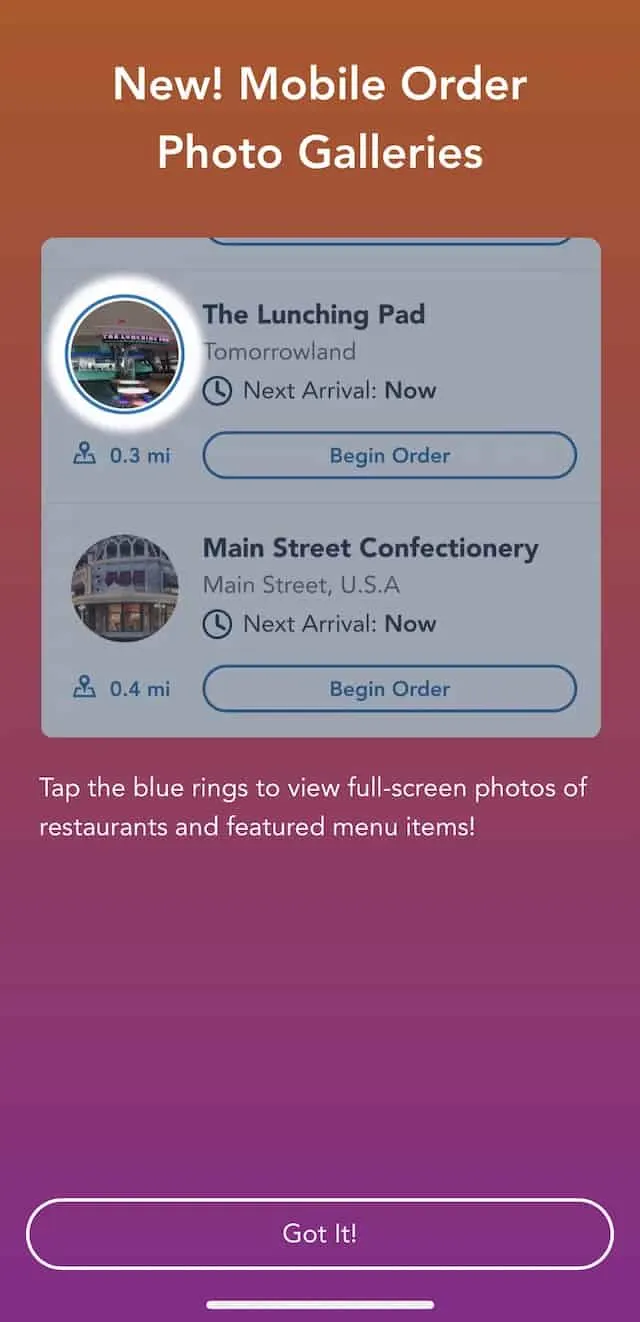
Have a “picky eater” in your traveling party? Now a “Modify” icon is available for each menu item. This is a simple and effective way to make modifications for each menu item as needed.
New update makes Mobile Ordering even easier for your traveling party.
As more and more guests choose Mobile Order, it is nice that Disney continues to offer modifications and improvements.
What do you think of this new update? Do you enjoy using Mobile Order? What other improvements do you think need to be made? Share your thoughts with us and share this news with your Disney Foodie pals.
Discover more from KennythePirate.com
Subscribe to get the latest posts sent to your email.



What do you think?