A new feature has arrived to Disney Parks, and it will make shopping a breeze! Get all the details on which stores are offering this perk and how to utilize it. Will you take advantage?
Mobile Checkout Now Testing!

I absolutely love shopping in the parks. It’s a proven fact I spend 5x the amount of money at the Most Magical Place on Earth than I do at home. With my Annual Passholder discount and great sales that take place, I’m just like “Disney, please take my money!”
If you have updated your My Disney Experience and/or Disneyland app recently, you may have noticed a new option has popped up! The ability to shop in store and check out on your mobile device is currently in the testing phase at Disney World and Disneyland.

While this is certainly new and exciting, this new feature is still very much in the beginning stages. At select stores, you can now scan items and check out using your mobile app!
Currently, Mouse Gear at EPCOT and World of Disney in the Downtown Disney District are the only stores offering this feature. Hopefully, testing will be successful and mobile check out will expand to other shops in the Disney Parks!
How it works:
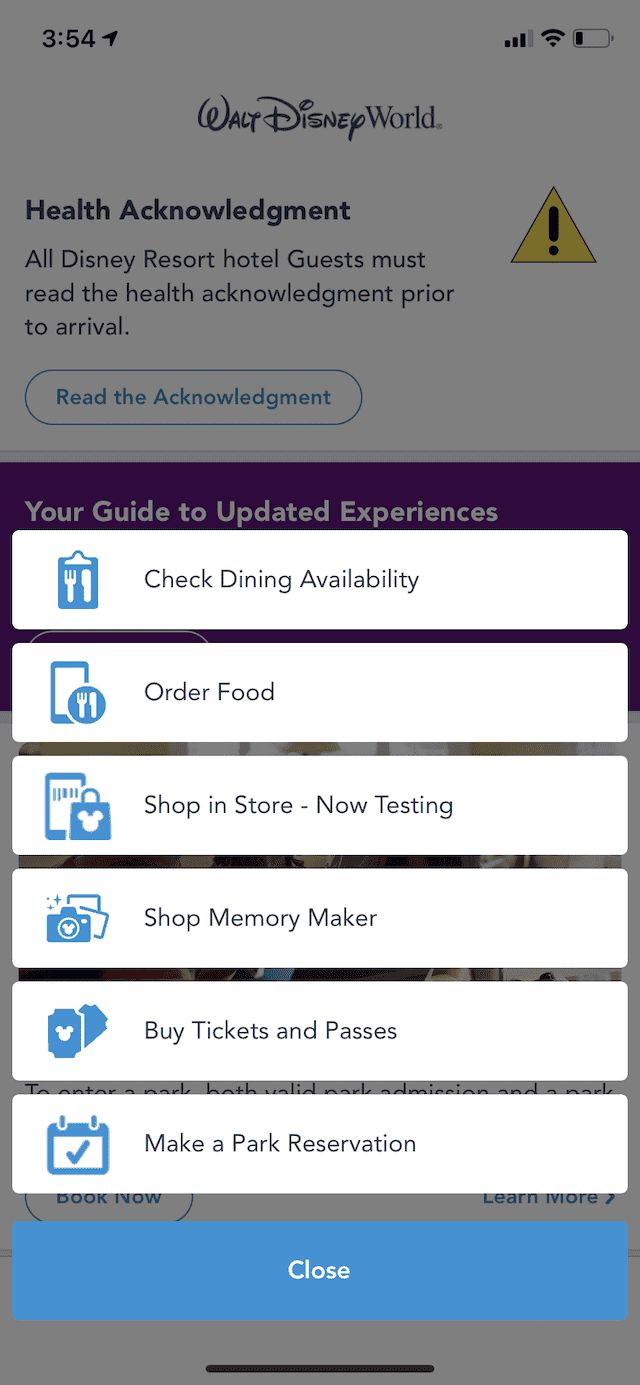
The steps for this are super simple. It is very much like when you go to your local grocery store and use their app to pay.
First, grab a designated mobile checkout shopping bag. Pull up the Disneyland or My Disney Experience app (depending on the park you are in) and click the “Shop in Store – Now Testing” by utilizing the large + button on the bottom of the screen.

From there you can select the store you want to shop at. Remember, it’s only being used at Mouse Gear in EPCOT and World or Disney in the Downtown Disney District (Disneyland). Then, scan items as you add them to your bag. When you are finished shopping, tap “check out” to pay on your phone. Finally, show your QR code to a Cast Member as you exit the store.
That’s it!
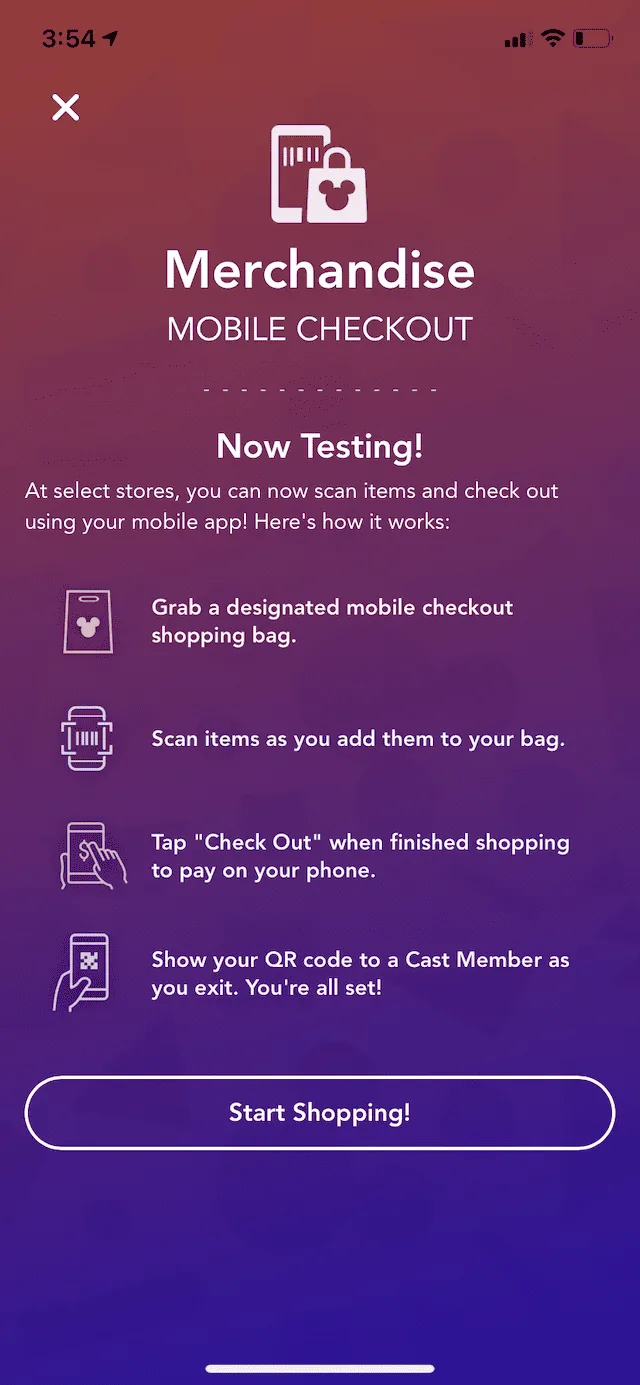
While the apps do not specify whether Annual Passholder or Disney Vacation Club discounts can be used online, I’m willing to guess you can use them since your memberships are linked to your My Disney Experience accounts.
What do you think of mobile checkout? Will you take advantage? Let us know on Facebook!
Discover more from KennythePirate.com
Subscribe to get the latest posts sent to your email.



What do you think?