
For a stress-free Disney or Universal Studios vacation, let the FREE expert planners at Royal Carriage Vacations take care of every detail including dining reservations, applying discounts, and onboard cruise credit.
Do you have an upcoming trip planned to Walt Disney World? Are you interested in purchasing the new Genie+ to help with your day? We have 3 easy ways that you can easily add Genie+ to your day.
What is Genie+?

On October 12, 2021, the My Disney Experience app received a BIG update that included the new Disney Genie system. Disney Genie is free and allows Guests to customize their Disney day or to utilize a Disney Parks tip board.
This is to not be confused with the Disney Genie+ selection that was also available the same day. Genie+ is a one day fee of $15.00 plus tax, where you can access even more selections.
This is essentially a similar system to the Maxpass system that was found in Disneyland in the past, but with a few frustrating differences. Check out the the Lightning Lane frustrations HERE. See which attractions are included in this Lightning Lane access HERE.
In the Pirate Crew we heard a mixed review of Guests that loved, loathed, or were somewhat indifferent to the Genie+ offerings when it debuted. Let’s say you are interested in adding this feature to your Park day. How do get started?
Option #1
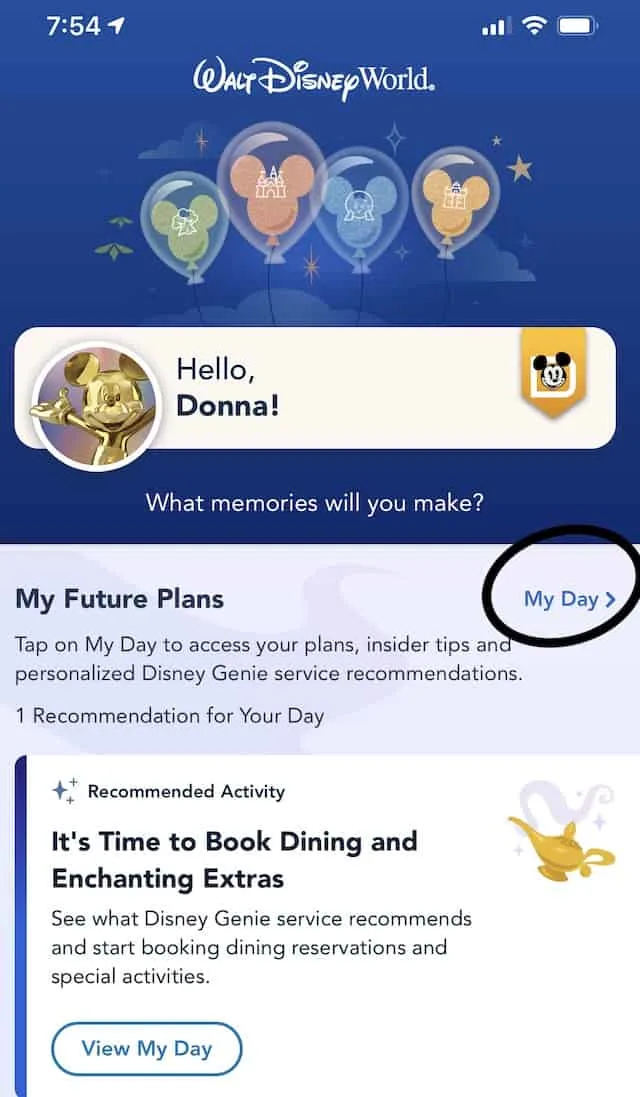
So you want to add a little cosmic power to your day at Walt Disney World. At the time of this writing, Guests may purchase Genie+ after midnight the morning of their Theme Park day.
Your first option is to purchase Genie+ from the home screen. On the home screen simply tap on the “My Day” icon.
This will lead you to the next screen where you have an option for “Recommended Activity” or to “Take your Day to the Next Level”. If you select “Let’s Get a Jump on Your Park Day!”, this will lead you through the Tip Board.
This is not necessary to simply purchase Genie+. On this screen simply click on the “Get Disney Genie+ Service” under “Take your Day to the Next Level”.
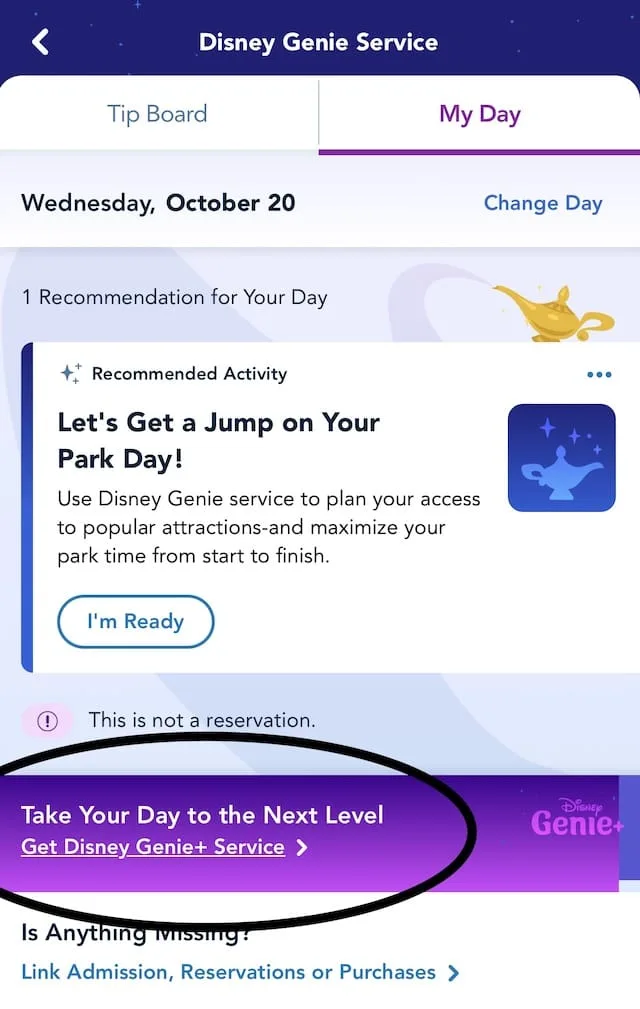
This will lead you to this screen that shows you the 3 benefits of Genie+ including Lightning Lane Selections, Disney PhotoPass Lenses, and Behind-the-Scenes Audio Tales.
You will see the prompt that this is an added cost of $15 (before tax). Simply click on the button “Get Disney Genie+ Service.”
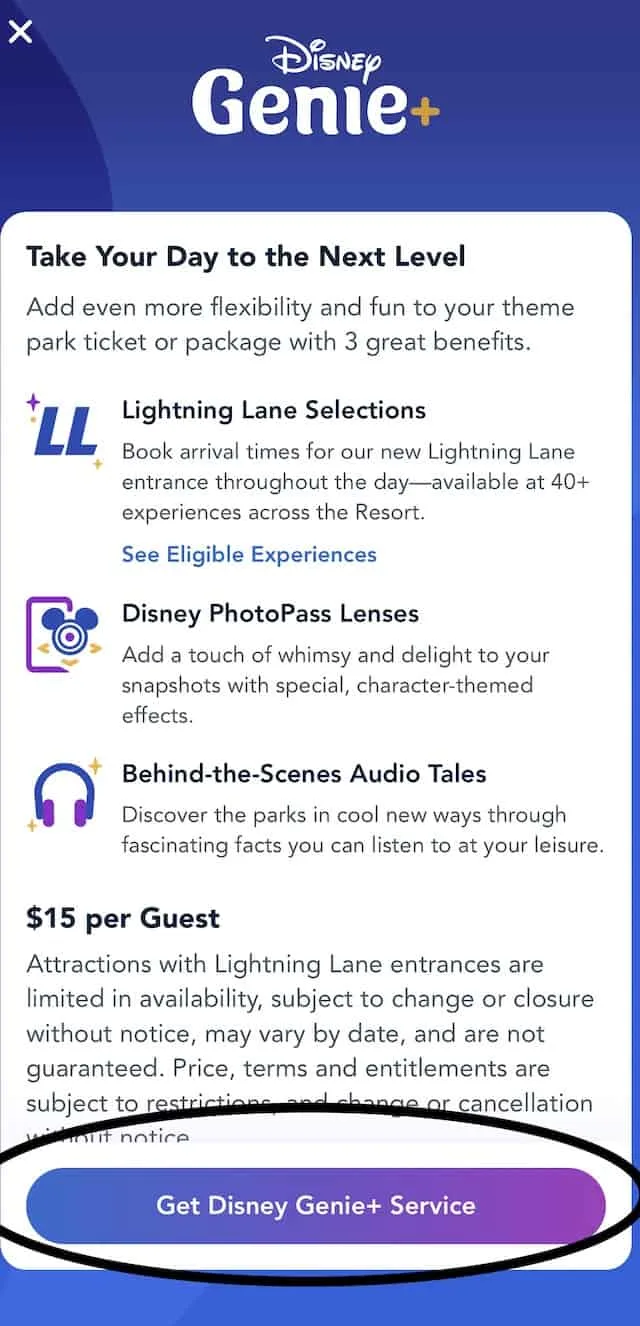
You will be able to select who you would like to purchase the Disney Genie+ Service for from your traveling party. Simply make your selections and click “Confirm Party.”
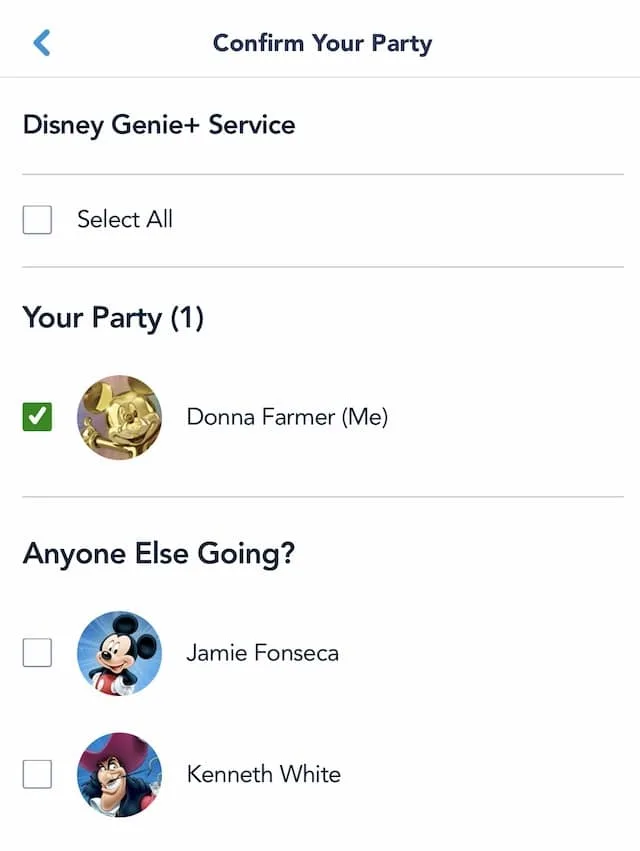
This will lead you to the final screen where you can make your final purchase of Genie+ when you click “Continue.”
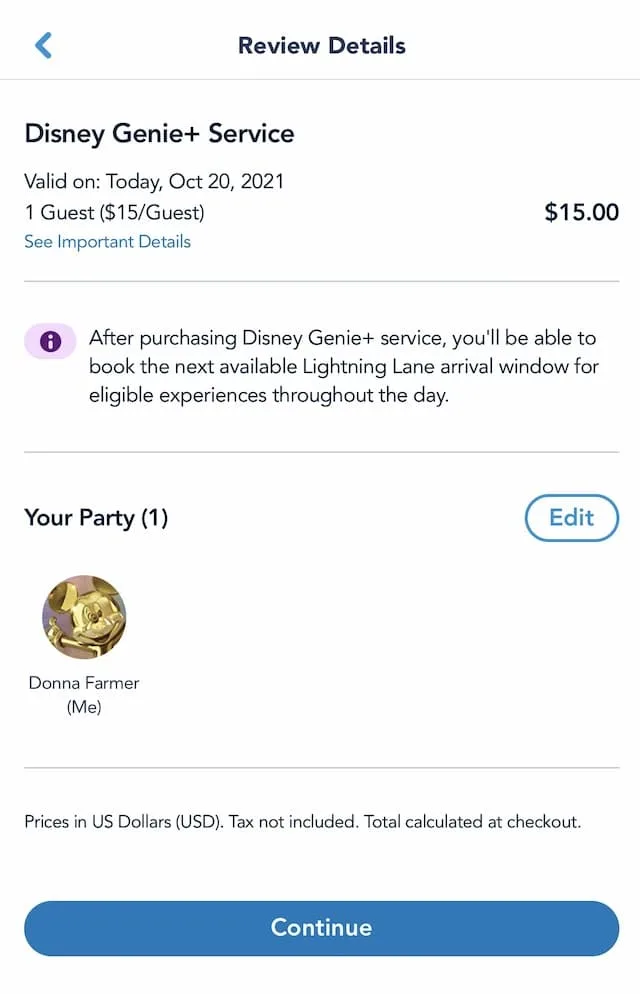
It is very easy to choose for whom you would like to purchase Genie+ with your traveling party. It is important to note that only those Guests with Annual Passes or Theme Park tickets for the day you have selected will be included in your traveling party selection screen.
You can then make your first Lightning Lane selection. Check out the time limits for this HERE.
It is important to note that only those Guests with Annual Passes or Theme Park tickets for the day you have selected will be included in your traveling party selection screen.
Option #2
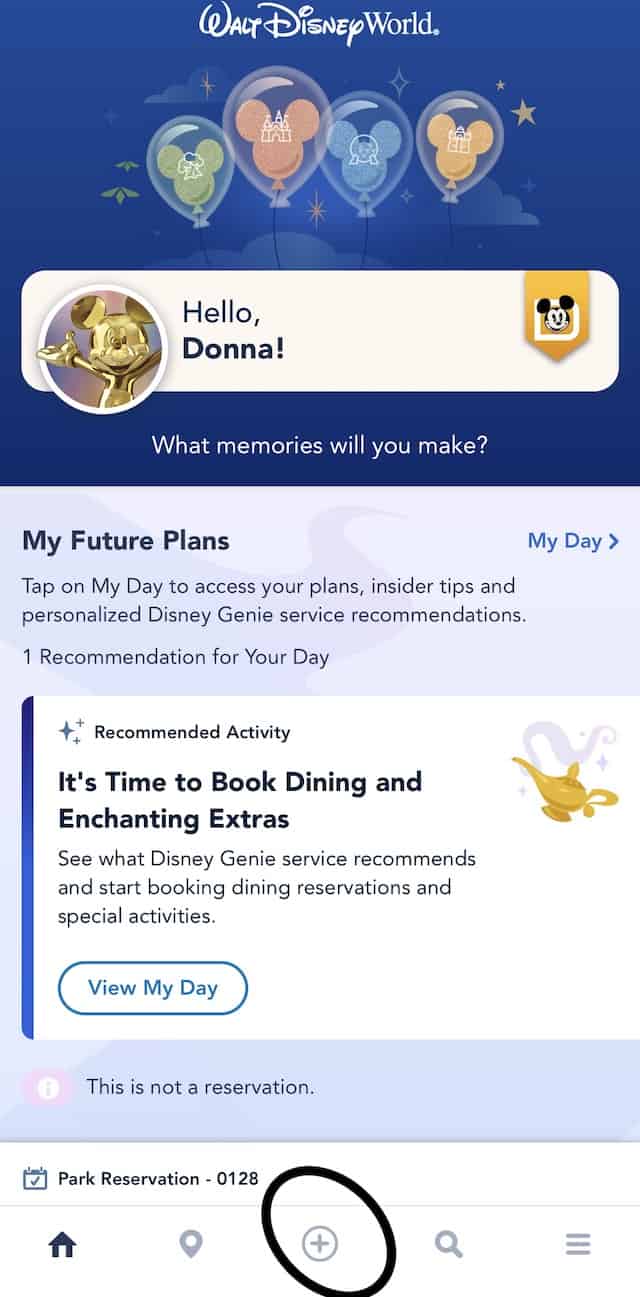
You can also purchase Disney Genie+ by simply tapping the “+” sign at the bottom of the Home screen on the My Disney Experience app. From this screen you select the last option featuring the genie lamp “My Tip Board and Day.”
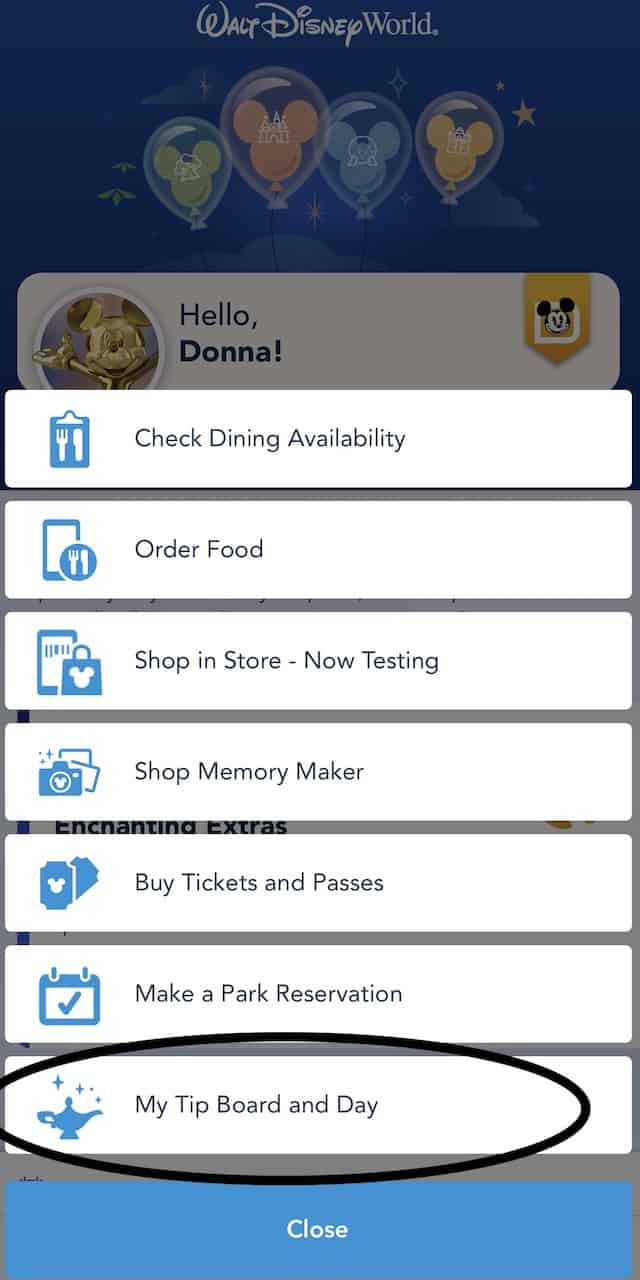
Simply select the “My Day” tab and purchase Genie+ the same way as mentioned in the first option.
Option #3
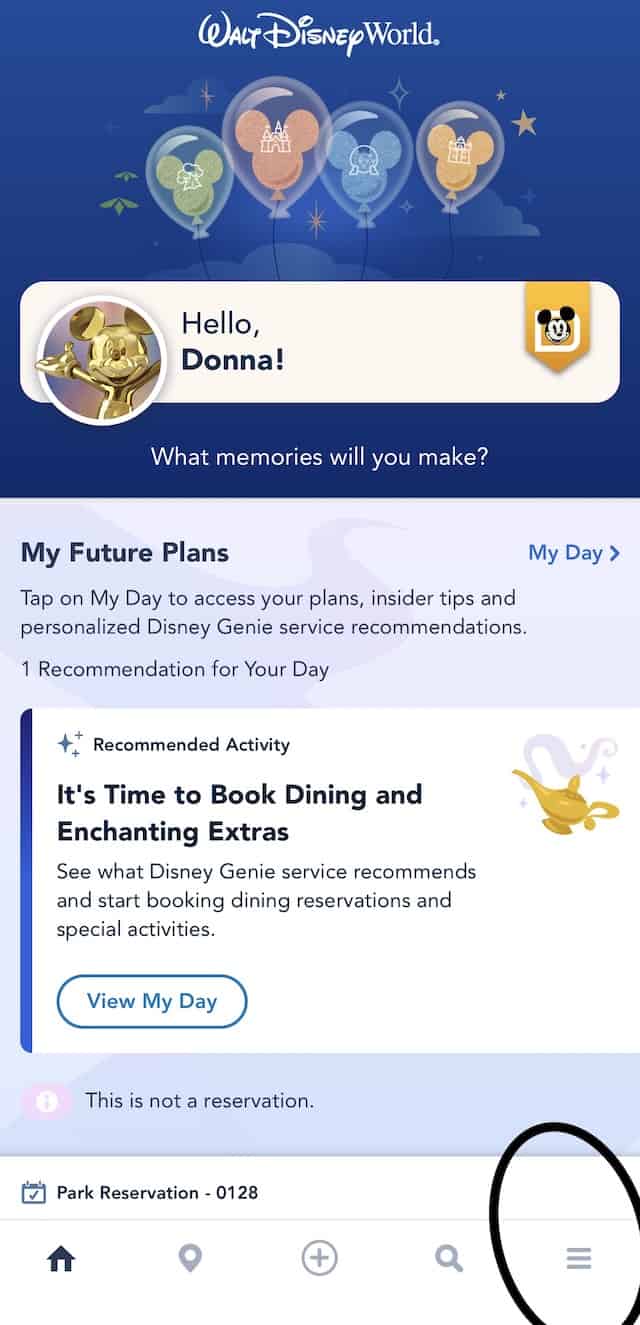
Lastly, the 3rd option is to select the three lines or “sandwich” icon on the bottom right of the My Disney Experience home screen. This will lead you to this screen where you will select “My Disney Genie Day.”
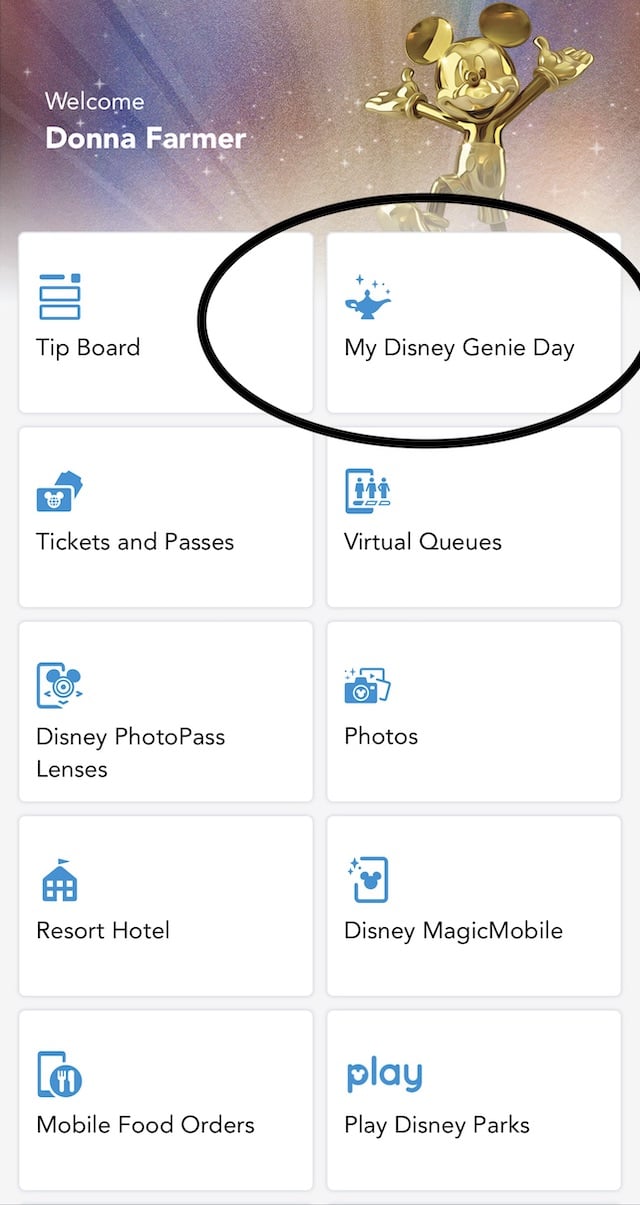
This will then also lead you to the above mentioned screen where you can select Genie+ under the “My Day” tab. We hope this helps you to navigate purchasing Genie+.
Will you be adding Genie+ to your next trip? Will you be adding this for all members of your traveling party? Share your thoughts with us on our Facebook Page.




Rebekah
Monday 1st of November 2021
Can it be used in multiple parks per day?
Monica Street
Monday 1st of November 2021
Yes
Joseph
Wednesday 20th of October 2021
Hey Kenny... About how many regular lightning Lanes can one expect to get in during a one day visit
James A Tighe
Wednesday 20th of October 2021
Did you mention anywhere in this article that these options only work to buy Genie+ only for today’s date? It might be understood by some that you cannot add a single-day Genie+ in advance, but I think that should be specifically stated in your write-up.
Donna Farmer
Wednesday 20th of October 2021
Thank you for your feedback. This information has now been added to the article.
Heather
Wednesday 20th of October 2021
Can you purchase Genie+ and ILLs ahead of time, or just day-of?
Sergio Lupetin
Wednesday 20th of October 2021
I have to say all these pop up ads on this site are super annoying. I understand the need for funding to support what you do. But there times the pop ups make it impossible to follow your article or story. You provide a great service and information, but the ads really negatively impact the readers ability to get through the information.